2go mb is back and better with the latest Sas v3.7.0. But I'm going to add some New settings using Http injector for those that are having problem browsing with 2go mb.
There are bascically two methods to Use 2go mb
- Latest Http Injector v2.2.2 Download
- 2go settings_skilztools.zip Download
-Import the the SAS setting(current_settimg.json) into your Simple Server
- And Start your Simple Server
- Immediately launch your web browser and go towap.2go.im If it connect then your can now start flexing your 2go mb on SAS but If otherwise, you will need to use the Second Method
Note: Don't tick Start SSH
If it doesn't work for your Whatsapp and Operamini, tick Use Global Proxy as shown below.
Works only for rooted phones
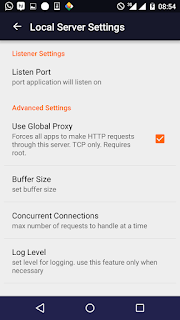 Drop your testimonies. How to use Blaast mb coming soon
Drop your testimonies. How to use Blaast mb coming soon
There are bascically two methods to Use 2go mb
RECOMMENDED: HOW TO GET 2GO MB AND BLAAST MB
Files/ Applications Needed
- Latest Simple Android Server v3.7 Download- Latest Http Injector v2.2.2 Download
- 2go settings_skilztools.zip Download
Method One
-Extract the 2go settings.zip file- And Start your Simple Server
- Immediately launch your web browser and go towap.2go.im If it connect then your can now start flexing your 2go mb on SAS but If otherwise, you will need to use the Second Method
Method Two
This method involves using Http injector you inject the 2go mb for Simple Server to connect easily.
Import the 2gomb.ehi from the 2go_settings_skilztools.zip to your Http Injector and it should appear as the pic shown below
Minimize it, don't start the Http injector yet.
Open your Simple server and Import the current settings.json into your Simple Android Server
Once succesfully imported, ON your mobile data and immediately start the HTTp injector first
Remember not to tick Start SSH.
Once you have started your HTTp injector, now Start your Simple Android Sever v3.7.0
Launch your web browser and visit wap.2go.im Once it successfully opens, your can Now enjoy your 2go mb easily
Works only for rooted phones
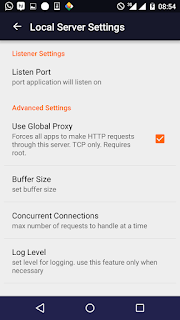




Post a Comment