
Nothing is as enjoyable and cool as reading the lyrics for the music videos you are watching. It gives inspiration and make you understand the song more clearly and learn it quickly.
With this trick, you can now watch music and read the songs on youtube using Google Chrome browser or Mozilla firefox browser.
HOW TO SHOW LYRICS ON YOUTUBE VIDEOS
With Google Chrome Browser
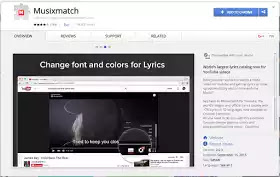
You can activate this feature on the chrome web browser on your PC by simply going tomusixmatch addons and add the extension to your Google Chrome Browser. After some seconds it will be included in your extensions. Now you can visit any YouTube video you want to watch and you will see the lyrics displaying automatically while the video is playing. I tested this with Beyonce's "Drunk in love" and it worked perfectly. You too can use it.
With Mozilla Firefox

Almost the same procedure with the Google chrome but in this case we will use this extension. Click here to get the video lyrics extension for Mozilla Firefox for YouTube. Then click “Add to firefox”.
After some few seconds, the addons will install and you can now open any YouTube video and watch and see how the lyrics displays with the video that is showing.
Yes that is it for now. Keep checking back for other interesting stuffs on videos and YouTube here.
Kindly SHARE this with your friends using the share buttons below!